Laptop Cleaning Kit Keyboard Cleaner, Keyboard Cleaning Kit Electronics Cleaning Tool for MacBook iPad Phone iPhone Pro, Brush Tool for Tablet, Computer, PC, TV Camera Lens Computer Vacuum Keyboard
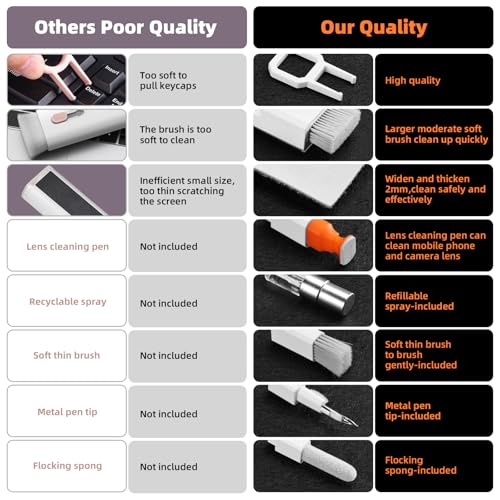
Click for More Images
DEEP CLEAN YOUR DEVICE The electronics cleaner kit can effectively deep clean all your electronic devices such as mobile phones, tablets, TVs, etc. It comes with retractable large keyboard brush, polishing cleaning cloth X 2, keycap puller, metal pen tip, flocking sponge, thin soft brush, soft plastic lens cleaning pen, 5 replacing cloth , large cleaning microfiber cloth. It’s compact so you can keep one in a drawer, one in the car or in your bag
PROFESSIONAL KEYBOARD CLEANING KIT A retractable moderate soft and hard brush works on laptops and keyboards, while the mini high-density brush is great for deep cleaning between keys for cleaning between flatter keys on a laptop, the metal pin tip to gently remove any between keys and the of your laptop. Premium cleaning kit provides all the tools you need to effectively clean fingerprints and other embedded from keyboard surface
COMPUTER SCREEN CLEANER TOOL Use our wipe with the 2mm thicken and widen polishing cleaning cloth designed at a right angle for better fitting the four screen corners of computers, it effectively absorbs stubborn leaves zero streaks, and no fiber shedding on the screens. High-quality microfiber cloths are extremely soft as well as durable, Stop risk scratching your expensive new computer or laptop screen with a cheap screen pc cleaner set
MULTIFUNCTION IN ONE GADGET Mini soft brush and Soft plastic lens cleaning pen is especially designed for DSLR camera screen, lens and other delicate surfaces. 5 more cleaning cloth of it supplied for replacing. The flocking sponge is an excellent tool for cleaning headphones charging cases, while the metal pin tip and high-density brush are ideal for cleaning the sound outlet holes on earbuds. Keep your smartphone, camera lens, laptop, headphones and other electronic accessories clean
MUCH MORE SAFE Turn off and unplug your computer before cleaning. Be careful when using cleaners. Tip the laptop over to remove larger debris from the keyboard, follow the cleaning kit’s manual. Wipe the screen gently in one direction, avoiding circles and excessive pressure. Use our dry microfiber cloth to polish the surface. Tassmpitor screen cleaning kit will easily be your new favorite tool when it comes to taking care of the things you love most because it’s super easy to use
More Information …
Click Below For Full Details